In my earlier post which was about "Implementing Quick sort on server-side" we compiled functions from our c++ file itself, but in this post, we will be calling functions from multiple other files, and hence compile them together in our main C++ file.
So, for this, I will be demonstrating simple calculator, in which all the functions will be imported from custom header files.
For setting up the dev environment, you can follow my previous post
So, lets start with directory structure you need to make
- Calculator
- main.cpp
- add.h
- subtract.h
- multiply.h
- division.h
So, lets start with writing some code in these files -
1) main.cpp - This will be our main file having main function, which will call all the functions.
Keep in mind we can have only one main function in our all files together, otherwise wasm will throw error
#include<iostream>
#include"add.h"
#include"subtract.h"
#include"multiply.h"
#include"division.h"
using namespace std;
void calculate(int choice,int a,int b){
switch(choice) {
case 1:
cout<<"Added ans is - "<<add(a,b)<<endl;
break;
case 2:
cout<<"Subtracted ans is - "<<subtract(a,b)<<endl;
break;
case 3:
cout<<"Multiplied ans is - "<<multiply(a,b)<<endl;
break;
case 4:
cout<<"Divided ans is - "<<division(a,b)<<endl;
break;
default:
cout<<"Enter valid choice";
}
}
int main()
{
int a,b,choice;
cout << "To stop enter any character";
cout << "Press : 1 for add | 2 for subtract | 3 for multiply | 4 for divide"<<endl;
cout<<"Enter your choice - ";
while (cin >> choice){
cout<<"Enter 2 numbers - ";
cin>>a>>b;
calculate(choice,a,b);
cout<<"Enter another choice - ";
}
return 0;
}
2) add.h file
int add(int a, int b)
{
return(a + b);
}
3) subtract.h file
int subtract(int a, int b)
{
if(a<b) return 0;
return(a - b);
}
4) multiply.h file
int multiply(int a, int b)
{
return(a * b);
}
5) division.h file
int division(int a, int b)
{
if(a<b) return 0;
return(a / b);
}
Now, we will convert our code to wasm binary code using -
wasic++ main.cpp -o calculator.wasm
Now, we can execute this wasm file using -
wasmtime calculator.wasm
It was that easy 😇!!

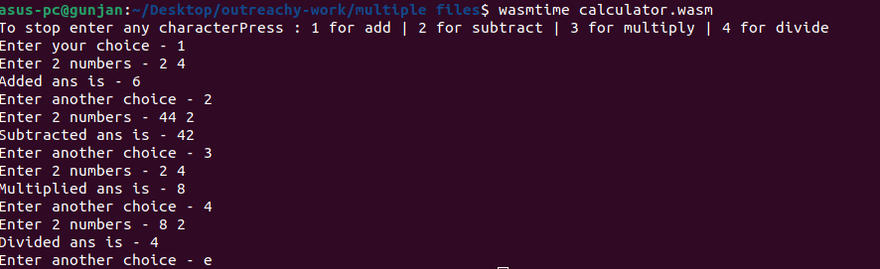



Latest comments (0)