Enarx
It is the leading open source framework for running applications in TEEs (Trusted Execution Environments). It's part of the Confidential Computing Consortium from the Linux Foundation.
It provides a run-time TEE based on WebAssembly, allowing developers to deploy applications without any rewrites from languages like Rust, C/C++, C#, Go, Java, Python, Haskell and many more.
Setting up enarx environment
There are basically 3 major steps :
Before we start please check out the system requirements
Linux distribution - Ubuntu 21.10
1) Initial setup
2) Installing Enarx
3) Running Enarx
Initial Setup
$ sudo apt update
$ sudo apt install git curl gcc pkg-config libssl-dev musl-tools python3-minimal
Also, we will need rust and WebAssembly Rust toolchain:
Rust
$ curl --proto '=https' --tlsv1.2 -sSf https://sh.rustup.rs | sh -s -- -y
$ source $HOME/.cargo/env
WebAssembly Rust Toolchain
$ rustup target install wasm32-wasi
Installing Enarx
Enarx can be installed from github as follows:
$ git clone https://github.com/enarx/enarx
$ cd enarx/
$ cargo build
$ cargo install --bin enarx --path ./
Running Enarx
Let's create a simple hello world rust program by :
$ cd ~/
$ cargo init --bin hello-world
$ cd hello-world
$ echo 'fn main() { println!("Hello, Enarx!"); }' > src/main.rs
$ cargo build --release --target=wasm32-wasi
You can now run the WebAssembly program in an Enarx keep.
enarx run target/wasm32-wasi/release/hello-world.wasm
You should see your output :
Running on different backend
To see what backends are supported on your system, run:
$ enarx info
As, you can see in the below screenshot, my computer supports kvm, so I use kvm to run my backend
enarx run --backend=kvm target/wasm32-wasi/release/hello-world.wasm
In this post, I have shared my journey for setting up enarx, but there are multiple ways to do so, if you want to do it in another way, please refer enarx
Happy Coding!!

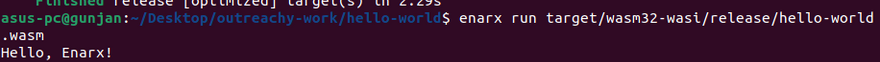
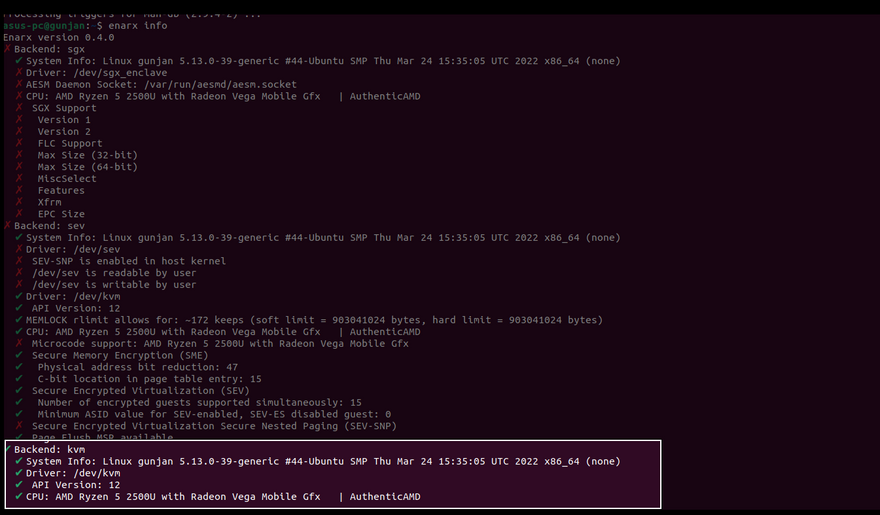



Top comments (0)