Hundreds of companies around the world are using Rust in production today for fast, low-resource, cross-platform solutions. Software you know and love, like Firefox, Dropbox, and Cloudflare, uses Rust. From startups to large corporations, from embedded devices to scalable web services, Rust is a great fit.
Rust is also, widely used in confidential computing applications to provide secure environments.
Environment setup
- Rust
curl --proto '=https' --tlsv1.2 -sSf https://sh.rustup.rs | sh
- Wasmtime
curl https://wasmtime.dev/install.sh -sSf | bash
- WebAssembly Rust toolchain
rustup target install wasm32-wasi
There are 3 steps
- Compile the rust code
- Compile rust code to WASM Binary
- Execute it using WASM Runtime
So, lets start.
Compile the Rust code
- make the new project at any preferred location in your machine
cargo new sum-of-2-nos
- open your favorite code editor and write rust code. (Here I am demonstrating sum of 2 numbers) in main.rs.
use std::io;
use std::{i32};
fn main() {
// User will enter first number
println!("Input First number");
let mut var1 = String::new();
io::stdin().read_line(&mut var1).expect("Unable to read entered data");
// User will enter Second number
println!("Input second number");
let mut var2 = String::new();
io::stdin().read_line(&mut var2).expect("Unable to read entered data");
// Converting string to integer
let a: i32 = var1.trim().parse().ok().expect("Program only processes numbers, Enter number");
let b: i32 = var2.trim().parse().ok().expect("Program only processes numbers, Enter number");
// Output of basic operations
println!("The sum of a & b is : {}", a + b);
}
- complile and execute rust code.
cargo build
cargo run
Compile Rust code to WASM Binary
It can be done using following command.
cargo build --target=wasm32-wasi
We have now converted our rust code to web assembly code.
Execute it using WASM Runtime
Execute the following command to see the results.
cd target/wasm32-wasi/debug
wasmtime sum-of-2-nos.wasm
Happy Hacking :)

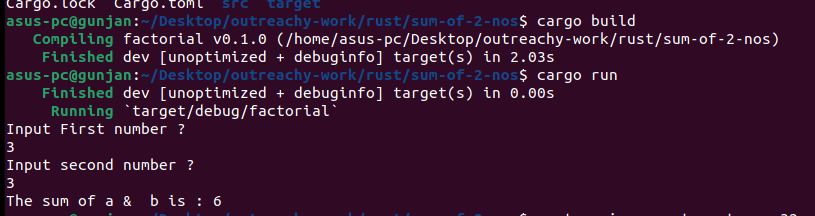
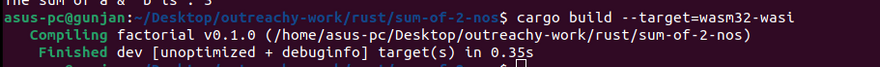
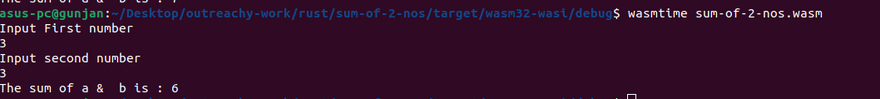

Latest comments (0)